OLYMPUS OZ 80 Zoom camera cleaning work
camera

at first
I’m sorry
Because we can’t speak english
I am using DeepL translate, so it may be a strange sentence,
but I would like you to understand
Thank you
OLYMPUS OZ 80 Zoom

We will be doing cleaning work on this camera we purchased.
Click here for YouTube channel
Remove dust from the exterior.

Opening the film chamber to remove dust.

Metal part is removed
Wipe the metal parts with cotton swabs using anhydrous ethanol.

Remove dust from battery compartment

Swab the battery compartment with anhydrous ethanol
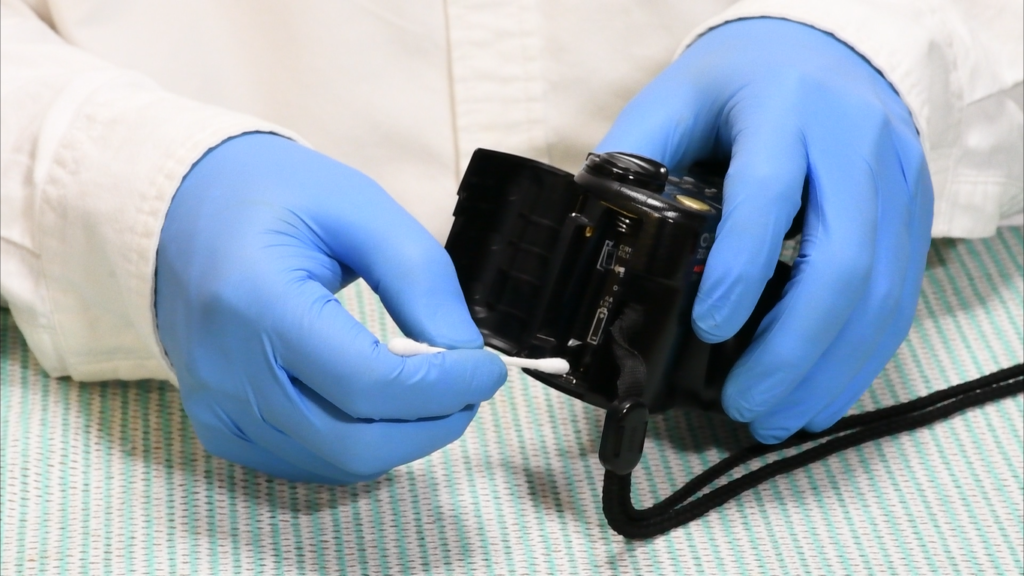
Insert the battery for operation check.

Clean the terminals of the remote control unit
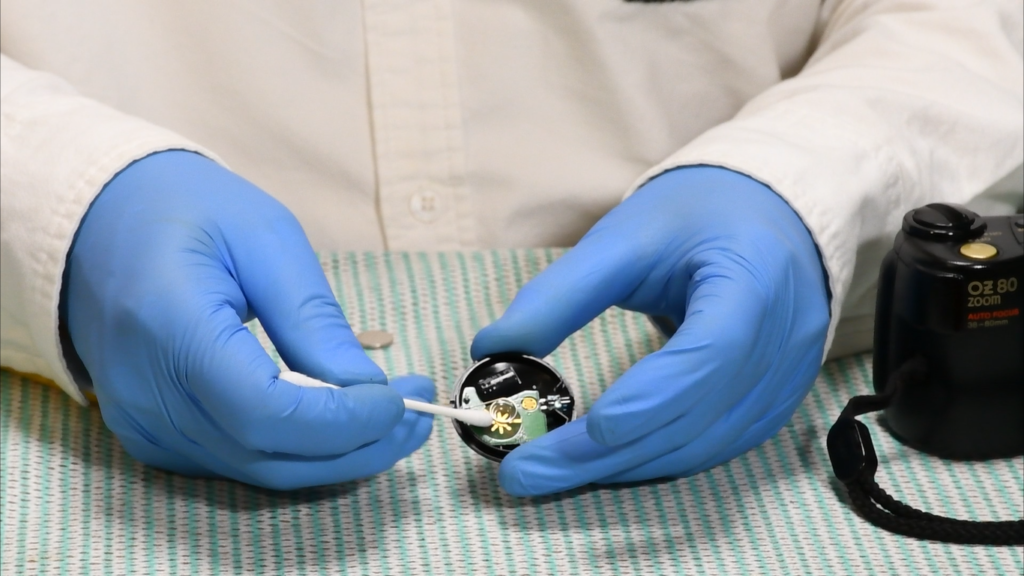
Remove dust from the lens

Clean the lens with a cotton swab using anhydrous ethanol

Clean the viewfinder.

Wipe the exterior of the body with a towel
using household detergent diluted with water


Wipe with a cloth to remove any residu


Clean the case with mink oil

Check the operation. Shutter, flash.

Rewind check.

Confirmation of LCD section.

Cleaning and operation check are completed.

This camera was introduced in 1997.
The manufacturer’s documentation is available.
For more information about this camera, click here↓.
For the history of OLYMPUS camera products, click here↓.
This time, this camera has a few scratches on the back side
of the exterior, but other than that,
the black color shines like a piano.
It works fine and the remote control that comes with it works fine.
Added 12/26/2022
About the LCD、When the remaining power of the main battery gets low the second digit of the film counter number may become difficult to read.
The case has not deteriorated over time and is clean.
The weight of the camera is moderate and does not bother one hand.
Please take this camera out with you.
And experience the splendor of a film camera!
Writer Takashi Okumura
